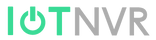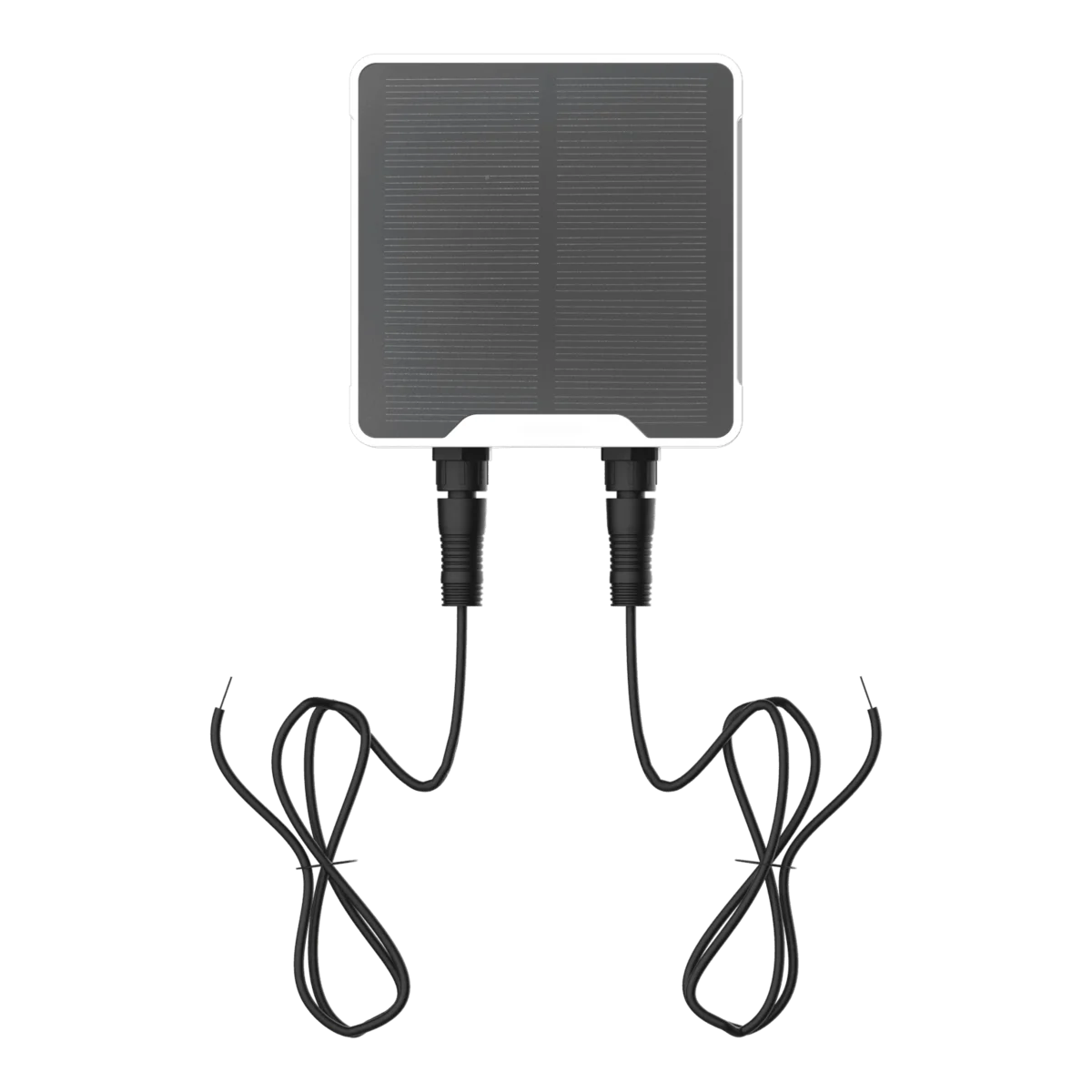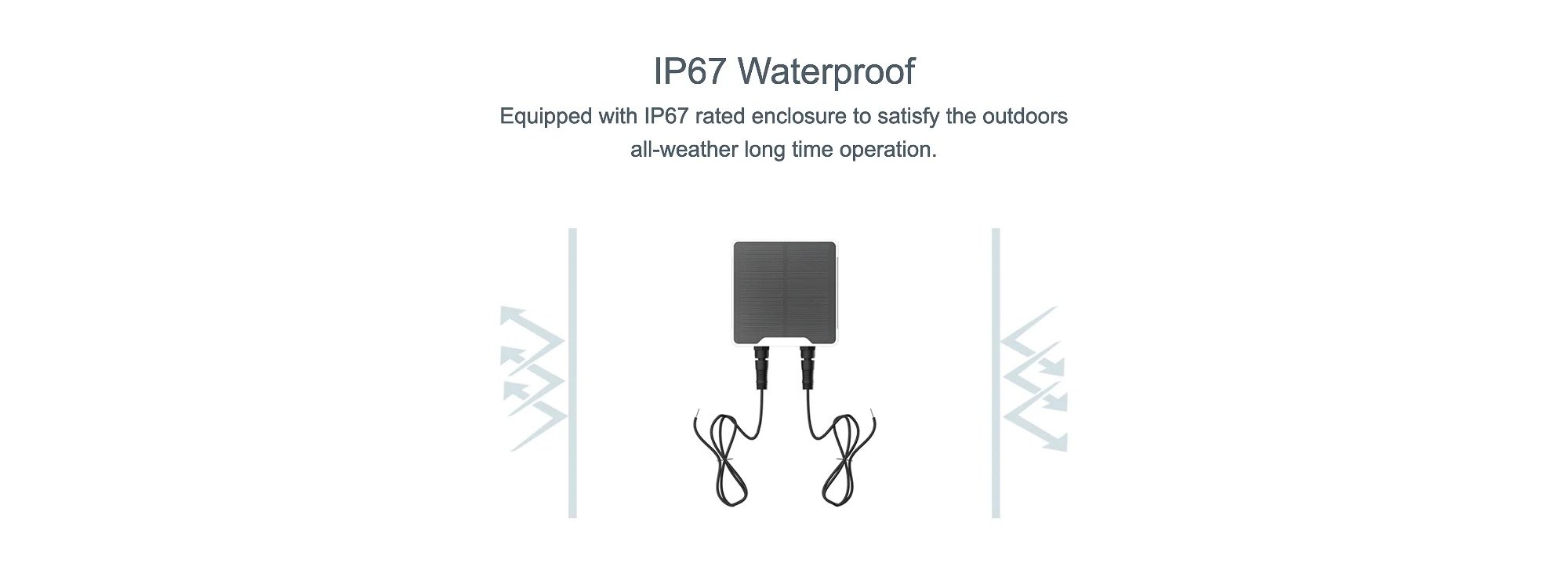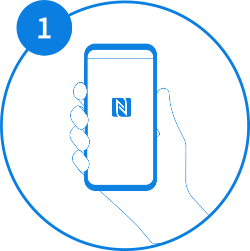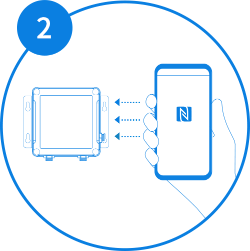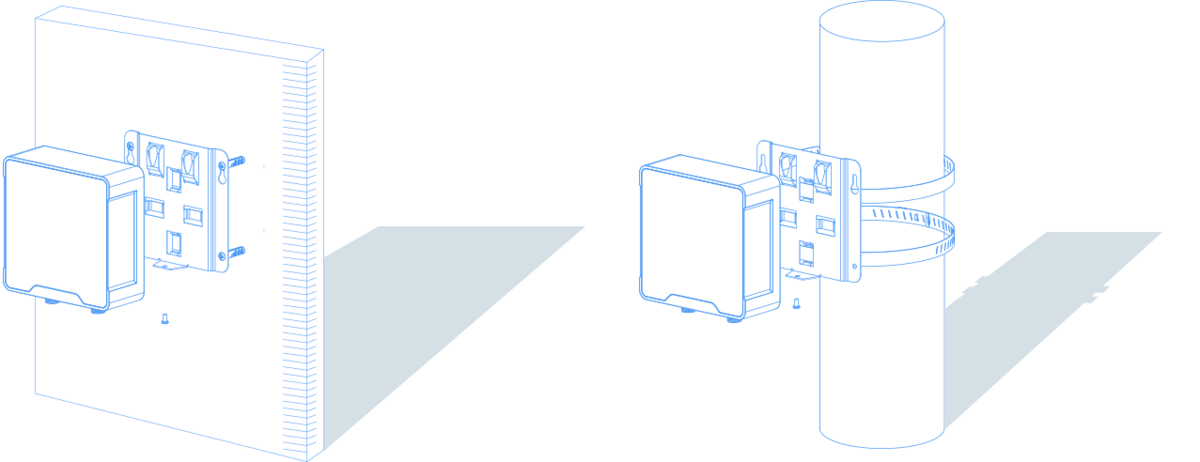LoRaWAN Solenoid Valve Controller with 2 output and 2 digital input
Couldn't load pickup availability
IOT-C51x series LoRaWAN® Solenoid Valve Controller is a device used to remotely control DC latching solenoids of the valve. It contains 2 solenoid interfaces and 2 GPIO interfaces, which can be easily controlled locally or remotely.
Besides ultra-low-power LoRaWAN® technology, IOT-C51x series also provides built-in solar pannel and high-capacity battery power supply for long-term operation. For outdoor applications, it equips with IP67-rated enclosure and M12 connectors to protect from water and dust under harsh environments.
Outstanding Features: