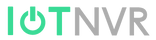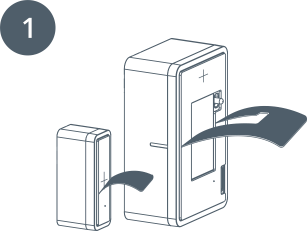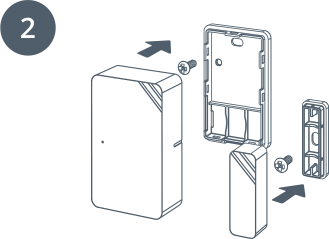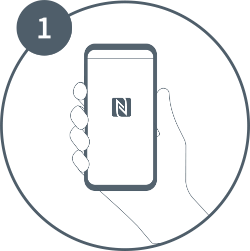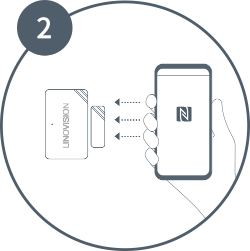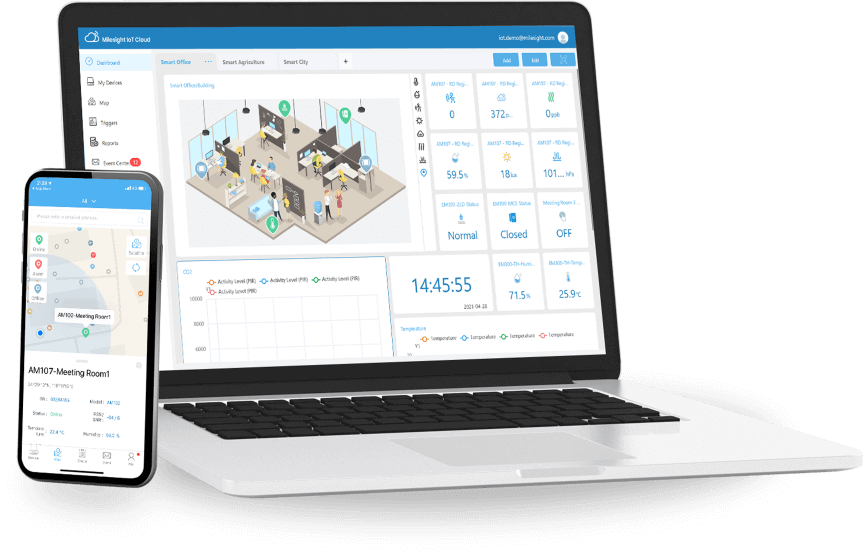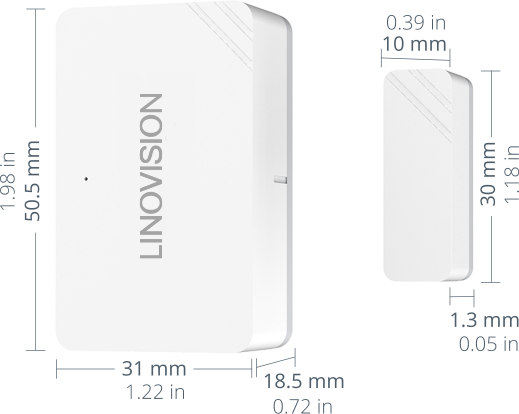LoRaWAN Door/Window Sensors Magnetic Contact Switch Wire Free
Couldn't load pickup availability
IOT-S500DCS simply enables you to know when some one enters the office/building through door/window or something has beenmoved. Theminimal magnet is placed inside the portable part, while thesensorisinside the fixed part that can be attached on door/windowor otherobjects. With a style of minimalism and compact size, the wire-free IOT-S500DCS can be easily mounted on the doors, panes, or cabinets, greatly providing real applications for smart homes, smart officeor smartfactories
With LoRa technology, one of the most lowpower consumption technologies, IOT-S500DCS can work up to almost 2years without bothering to replace battery. Compliant with LoRaWAN® gateway and IoT Cloud solution, IOT-S500DCS will surely monitor the real-time open/close status and receive alarms via mobile App.
- Suitable for various doors/windows of different materials
- Support mounting tamper detection
- LED for network status, open/close status, tamper and low battery indication
- Ultra-wide-distance transmission up to line of sight of 15 km
- Built-in 1200 mAh replaceable battery can work continuously for 5 years
- Equipped with NFC for one touch configuration
- Support LoRa D2D protocol to enable ultra-low latency and directly control without
- Specification
- gateway
- Function well with standard LoRaWAN® gateways and network servers
- Compliant with IoT Cloud